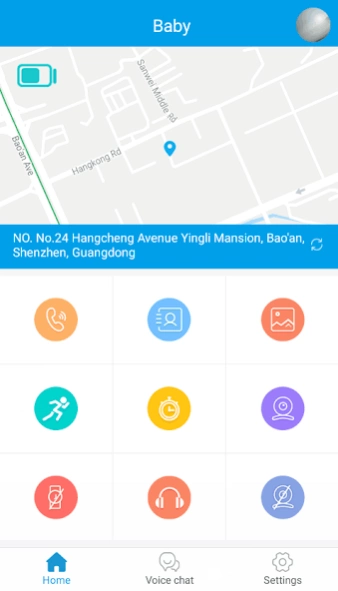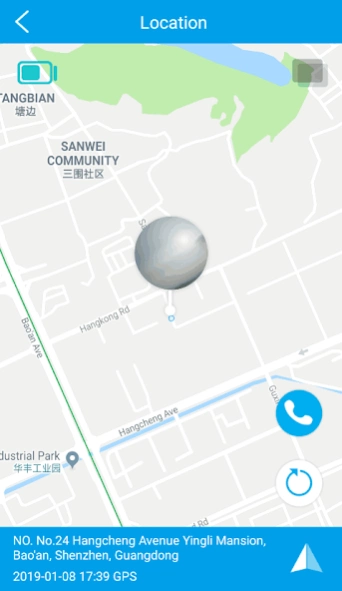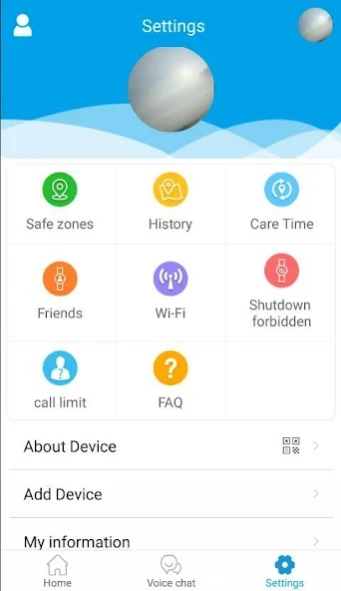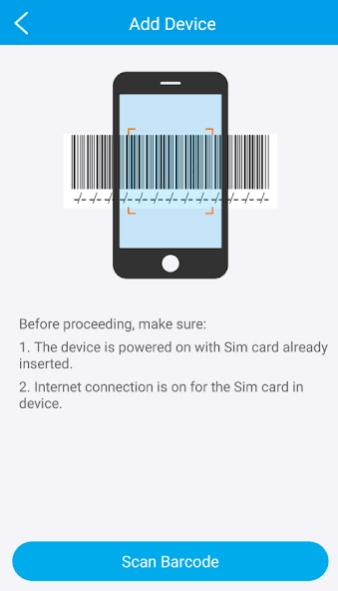Leefine 1.7.4
Continue to app
Free Version
Publisher Description
Leefine - Communication & Location & Safety & Love
• Two-way Communication: The watch can be inserted into a Sim card to call or receive incoming calls, and children can communicate with their parents anytime and anywhere.
• Location: The watch have multiple positioning way (GPS, LBS, or Wi-Fi). Parents can track their children's location in real time through the APP.
• Voice Chat: Watch and APP can send messages to each other to enhance communication between children and their parents.
• Pedometer: Watch will send steps information to APP, record kids’ movement every day.
• Safety Zone: The App can set up a safe zone. When the watch leaves the area, the watch will send a message to the App.
• Call Limit: To protect your child, you can turn this feature on in Settings. Then the APP will block calls that are not on the contact list.
• Do-not Disturb: During a class or training session, the watch will automatically block any incoming calls when this feature is turned on.
• Location History: You can record the history of where your child passed and where they were.
• SOS: Simply tap the power button twice to send SOS when your child needs it.
**Some watches may not have some functions, please ask your seller for details.
Problems downloading or using the APP?Please tell us more by email:
huojunhaoqinmi@gmail.com
About Leefine
Leefine is a free app for Android published in the Food & Drink list of apps, part of Home & Hobby.
The company that develops Leefine is Lee Fine Technology. The latest version released by its developer is 1.7.4.
To install Leefine on your Android device, just click the green Continue To App button above to start the installation process. The app is listed on our website since 2024-03-01 and was downloaded 10 times. We have already checked if the download link is safe, however for your own protection we recommend that you scan the downloaded app with your antivirus. Your antivirus may detect the Leefine as malware as malware if the download link to com.leefine.watchfamily is broken.
How to install Leefine on your Android device:
- Click on the Continue To App button on our website. This will redirect you to Google Play.
- Once the Leefine is shown in the Google Play listing of your Android device, you can start its download and installation. Tap on the Install button located below the search bar and to the right of the app icon.
- A pop-up window with the permissions required by Leefine will be shown. Click on Accept to continue the process.
- Leefine will be downloaded onto your device, displaying a progress. Once the download completes, the installation will start and you'll get a notification after the installation is finished.